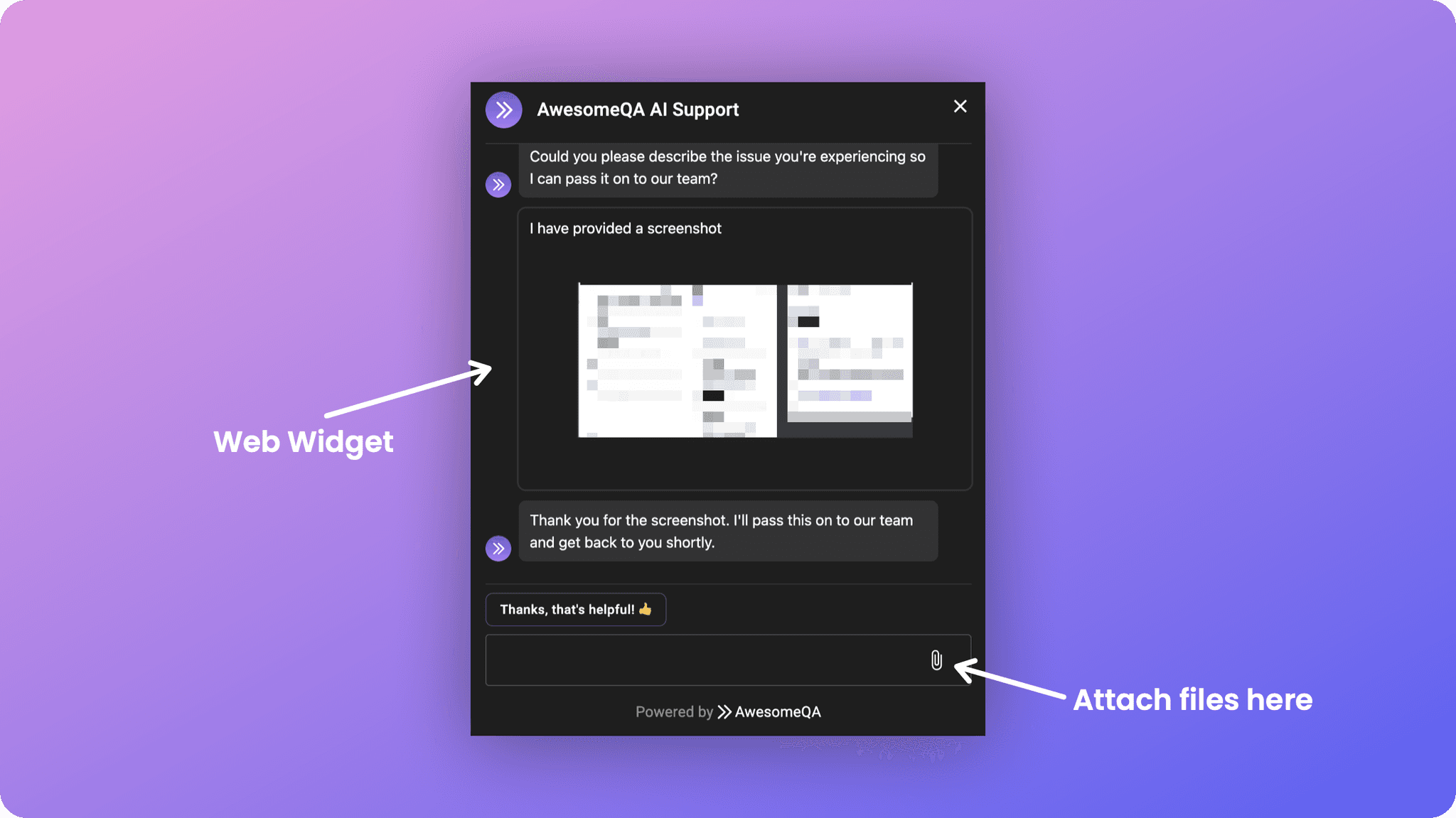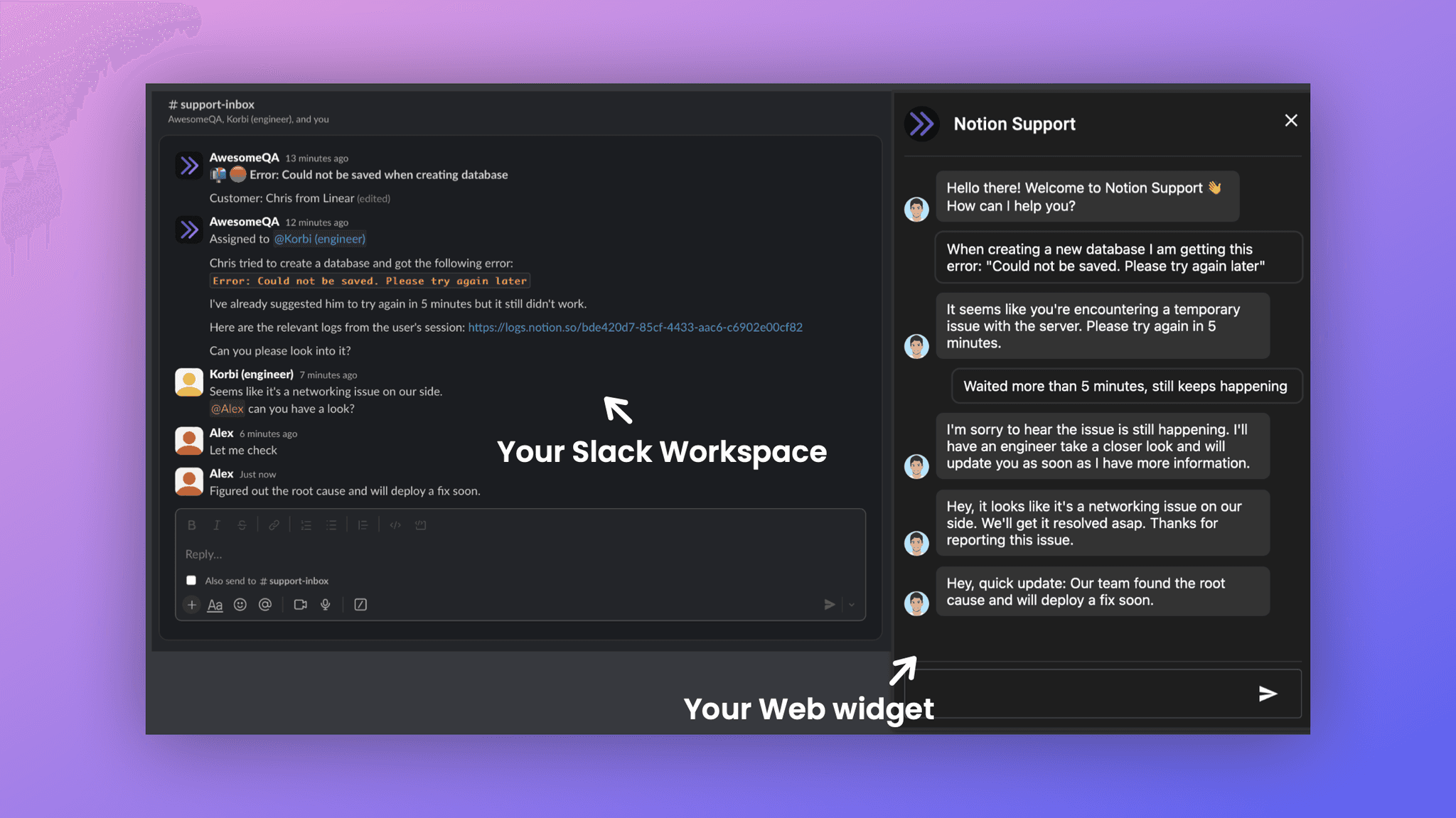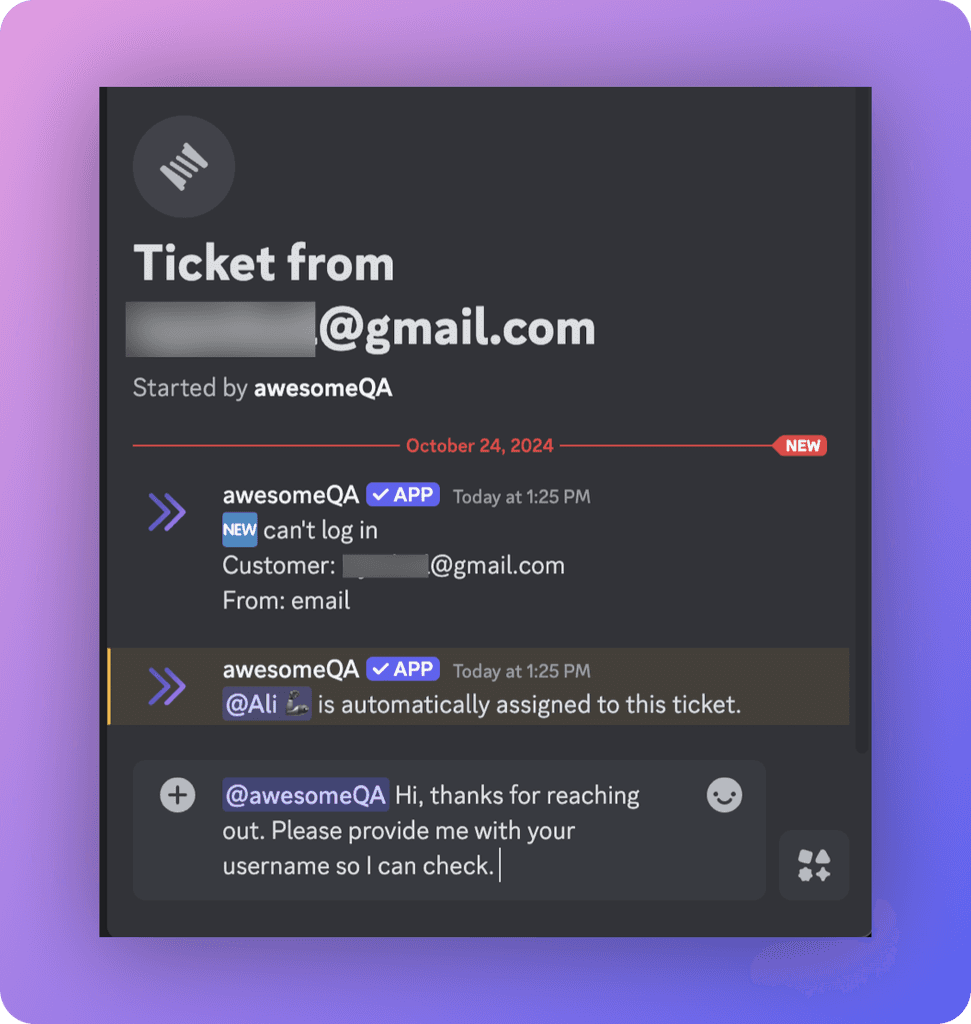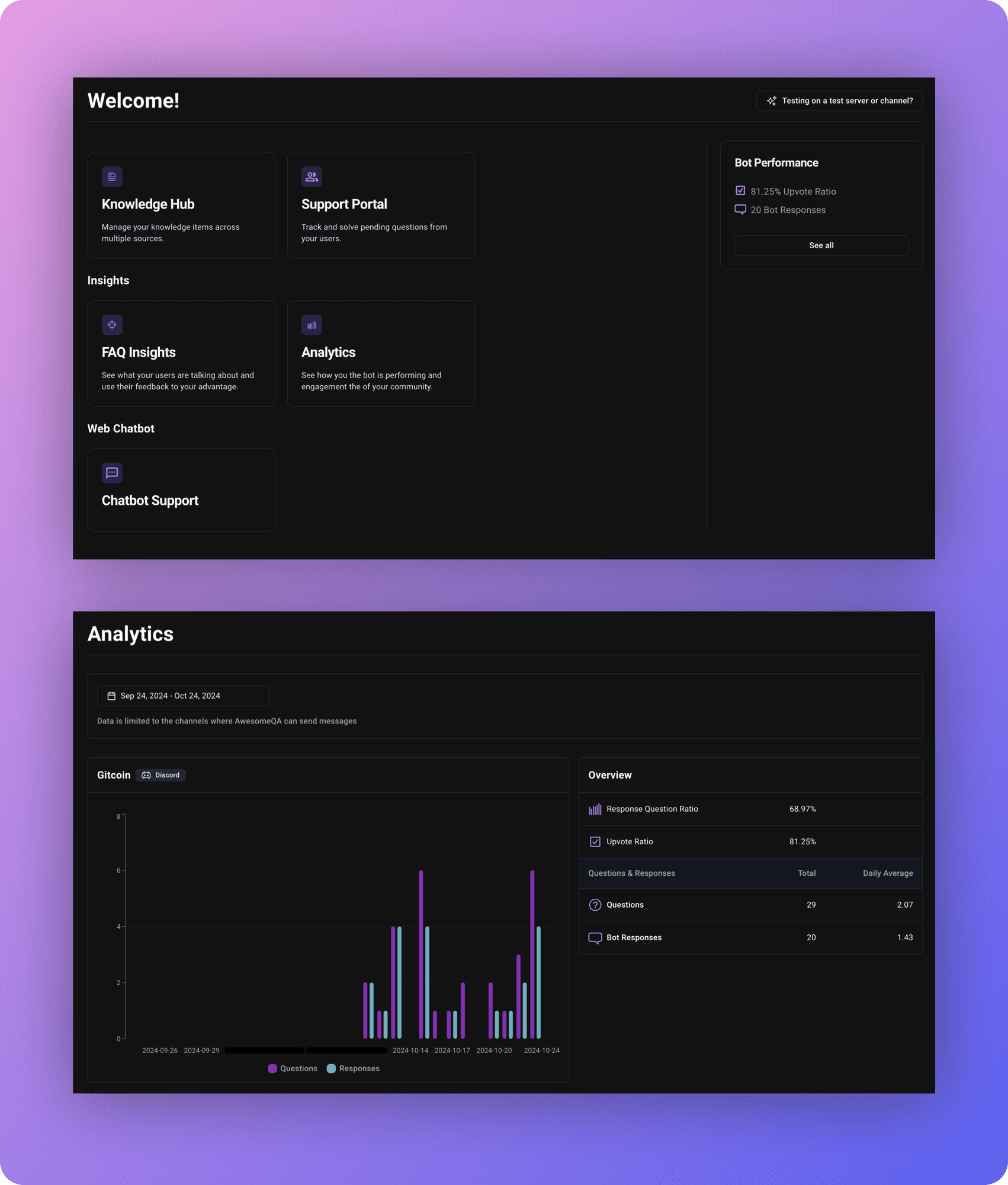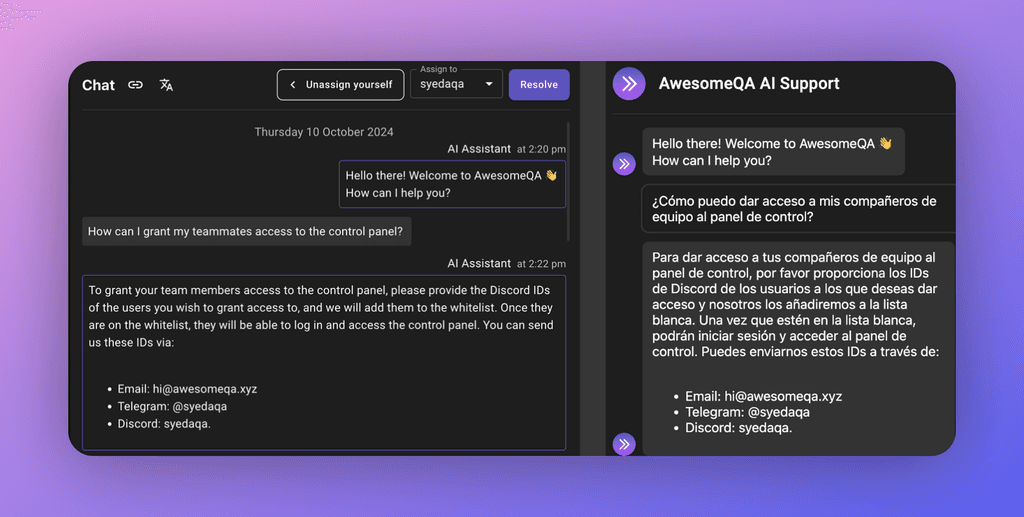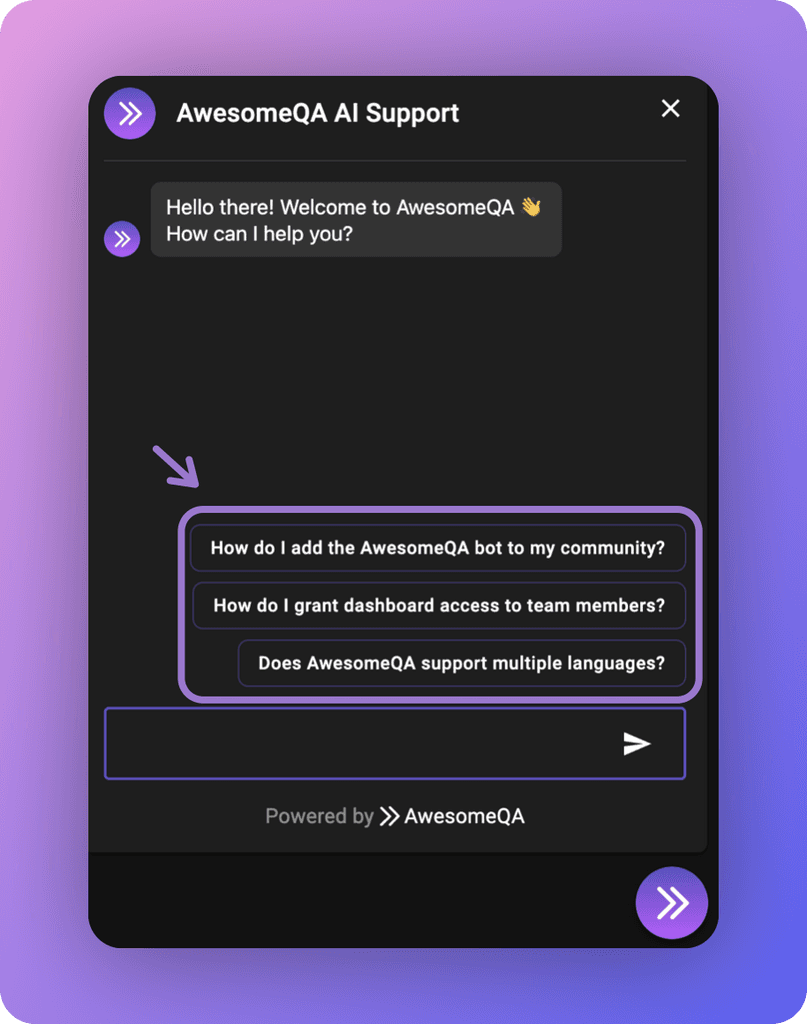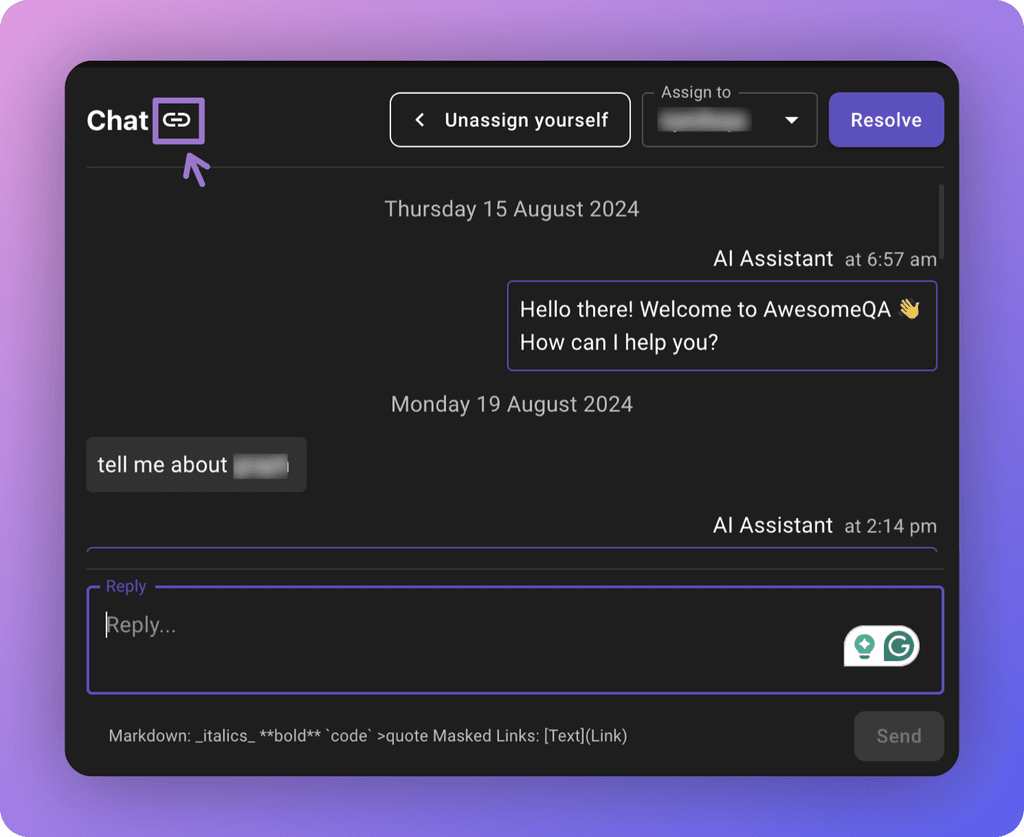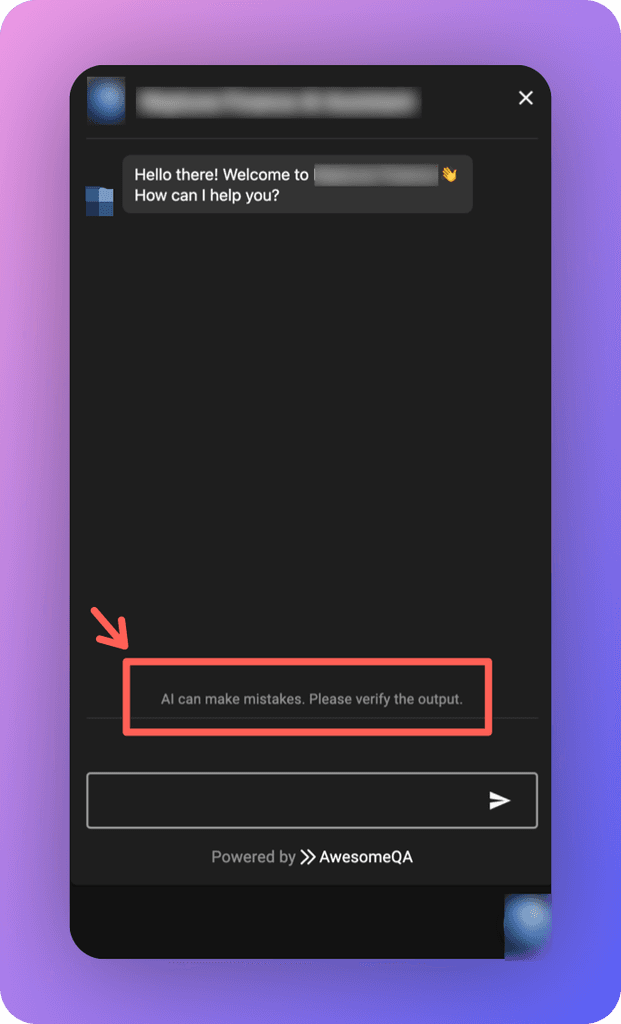Changelog
Stay updated on our latest product features, improvements and fixes.
AwesomeQA now supports file attachments (PDFs, TXTs, and images) on the following platforms:
Chat Widget
Telegram
Discord
Slack
Email
If unsupported file types are sent via external chats (e.g. Telegram), a security warning will be sent to your dashboard and internal channel with a downloadable link to the file.
Previously, email attachments from users were not displayed in internal chats. This issue has been resolved, ensuring all email attachments are now visible in internal communications.
This feature is now live across all supported platforms. If sharing files has been a missing piece in your workflow, you can start using it today to make issue resolution more straightforward.
Our bot can now learn from past ticket conversations to enhance its knowledge base and provide more accurate and relevant responses.
• Data Privacy First: All confidential information is anonymized to ensure that there is no risk of sensitive information being exposed.
• Improved Responsiveness: This feature provides the bot with additional resources, allowing it to respond to more questions effectively.
Note: Currently, this new knowledge is utilized exclusively for generating responses to tickets, not for answering community questions.
Configurable hand-off message, previously limited to web-based escalations, are now available on all platforms. A hand-off message is triggered for every escalated ticket, ensuring consistency across all external platforms.
A bug on Telegram has been fixed where “Contact Team” button, below previous AI responses in external channels were not removed after a new AI response appeared.
The redundant title message “Ticket from” has been removed on Slack, streamlining ticket displays for a cleaner and more concise interface.
The label of the “Contact Support” button has been corrected back to Contact Team.
Fixed an email spoofing vulnerability in our domain “awesomeqa.xyz”.
AwesomeQA now supports Slack as a unified inbox alongside Discord! Manage customer tickets from your website, and support emails, and bring all the communication from your hundreds of Telegram groups directly into Slack for seamless management and organization.
Support agents can collaborate with engineers or product teams inside Slack, eliminating the need to switch platforms and reducing miscommunication.
Try it out by adding AwesomeQA to your Slack workspace: Get Started.
Previously, when an end user received a response to their ticket via email—because they were no longer active on the web widget—they had to click a link in the email and return to the widget to reply. Many users instead replied directly to the email, but those responses were not captured in the system.
Now, end users can reply to the email directly, and their responses will automatically be added to the ticket. This ensures no communication is missed, and users can engage with support seamlessly via email or the web widget.
We now support CCs in our email integration! Any email address included in the CC of an email thread will automatically stay in the CC when you send a reply.
We’ve optimized the web widget for faster loading speeds.
CSAT emails now include direct rating buttons and display a "thank-you" page after the end user submits their rating.
To improve accuracy, we now ensure CSAT emails are sent only once—10 minutes after the final resolution—even if the ticket is reopened and resolved again.
CSAT emails are now sent to end users only when there is an interaction with the team.
End user email replies in internal communication tool tickets now exclude quoted email content, providing a cleaner and more focused view.
End users can now reply to ticket emails from any email address, even if they’ve set up email forwarding, and their responses will still be added to the ticket as if sent from the original address.
Fixed a bug on the settings page where the read/write toggle states were incorrect when multiple Telegram groups were configured.
Managing support inquiries via email is now easier! Instead of having your team manage support emails separately in different inboxes, user emails are automatically converted into tickets and sent directly to a designated channel in your Discord server. This allows your team to respond to and manage all tickets in one place, in real-time, improving efficiency and response times. Your support agents can handle email inquiries alongside tickets from other platforms, like your web chatbot, without needing to switch between tools. To get this set up, please let us know and we’ll help you get started.
We’ve launched a major redesign of our web app, featuring a fresh, modern look that improves navigation and usability. The new interface is cleaner, more intuitive, and provides a consistent experience. Whether you’re checking analytics, managing bot settings, or reviewing knowledge items, the updated dashboard makes everything easier and more enjoyable. This design upgrade is focused on enhancing productivity and user satisfaction.
The web widget now retains its open/closed state when navigating or reloading the page, but only after the ticket is escalated. Previously, it would reopen even after being closed.
The chatbot disclaimer has been updated to include acceptance of cookies.
End-users can now send messages in their own language through the web chatbot, which will appear in real time in English on the ticket inbox for your support agents to easily understand. Similarly, your team can respond in their own language, with replies translated into the user’s language. This allows both the AI agent and your team to offer multilingual support in real-time without additional tools. This feature is available for all web chatbot users.
As we work toward SOC 2 and GDPR certification, we are ensuring compliance with their standards. A new disclaimer will notify your web chatbot’s end-users that, by using the chat, they agree to our privacy policy and terms.
Refined the AI to improve language consistency and minimize inaccuracies when sources are unavailable.
Previously, FAQ items added by trusted users were saved for future reference only. Now, the original Discord message is also updated instantly.
Users can now also sign up/log in via email, making the tool accessible to non-Discord users who want to use it for their websites or Telegram groups.
Now your users can rate their experience after receiving support from human agents through the web chatbot. You can view these scores on your Web Chatbot Analytics page of the dashboard, and with a time-period-based view, you can quickly understand the quality trends of your service. This allows you to make necessary changes at the right time and ensure that no improvement opportunity is missed.
If your users create tickets to switch from AI-powered support via the web chatbot to direct support from your human agents, and they still ask repeated or basic queries that are already available in your knowledge base, you no longer need to manually answer these queries. Instead, you can easily create macros that allow you to perform a quick search within the ticket itself.
With just one click, the pre-written answers saved in your macros will appear, ready to be sent to the user. This helps your agents save time and focus on more pressing matters. You can easily create macros on your dashboard's designated page, and once created, quickly search using '/'.
Last time, we informed you that we had added pre-defined FAQ prompts to the web chatbot to help your users easily start engaging with the chatbot and give them some guidance on how to navigate your product. These FAQ prompts were automatically configured for you, but after receiving feedback, we realized that you might prefer to configure these FAQs yourself. Now, you can easily set them up according to your preferences on your dashboard's designated page.
To improve response times, we now also send some of the OpenAI requests to deployments on Azure. Please note that this introduces Microsoft Azure as a new subprocessor of your data.
Now, when your users open the web chatbot, they’ll see a set of commonly asked questions about your project right away. This makes it easier and faster for your users to find the information they need without having to type out their questions. It’s designed to save time and streamline their experience, especially if they’re new to the platform and don’t know where to start.
This feature is automatically enabled for all users who have their project documents in our system. We’ve pre-configured 3 questions for each project, based on their documentation, ensuring that common FAQs are covered from the start. If any adjustments are needed, our team will handle them directly.
We’ve introduced a new feature that makes it easy to share individual ticket links. If you’re discussing, for example, a technical issue and want your engineers or team members to review the ticket or take over the conversation, you can now quickly copy and share the link internally. This streamlines collaboration and ensures everyone has direct access to the necessary details. No more searching for tickets—just copy the link with a click and share it instantly! Try it out now from your dashboard.
Our new approach for classifying messages is now live! Based on the results of our recent A/B test, we’re confident this update will significantly boost our response ratio. It’s also designed to reduce responses to messages that don't necessarily require one, such as general complaints. This improvement will help streamline our interactions and ensure that responses are more relevant and efficient.
We now have a status page to show whether our tool is currently up and running. You can check this page for real-time updates on system status.
Fixed an issue where FAQs created on our dashboard by users weren’t immediately updated.
Support agents can now easily copy the end-user's email in the tickets management portal by either clicking on the email itself or using the button next to it. This small improvement makes handling user info quicker and more efficient.
Fixed the FAQ channel detection issue. Previously, if non-trusted user messages were detected, the channel was classified as a non-FAQ channel. We’ve updated this logic: now, if all messages in a channel are from the same author, it’s more accurately recognized as an FAQ channel.
End users can now have only one open ticket at a time. If they attempt to open another ticket or reply to a resolved one, they'll receive an email with a link to their current open ticket. This helps keep ticket management streamlined and ensures support agents don’t get distracted or lose time due to unnecessary ticket creations for the same issue by the same user.
Ticket status is now determined based on the latest message in the chat when a support agent claims the ticket, rather than automatically changing to the OPEN status. This change ensures a more accurate status is set, reflecting the most recent activity and improving overall ticket management.
Now you can add a disclaimer inside your web chatbot to manage user expectations and reduce liability. Previously this functionality was limited to Discord and Telegram bots only. This is a great way to clarify that the bot is not a human expert, so users shouldn't rely solely on its responses for critical decisions. To set it up, in the chatbot website configuration add your disclaimer in the following setting: “disclaimer?: string; // Add here”.
For reference: Developer Manual.
We have launched a new method for classifying messages to identify whether they are questions, and it's currently undergoing A/B testing. This crucial enhancement is designed to improve our response rate to questions while minimizing replies to irrelevant messages. Once the desired results are achieved in production, we will integrate this new solution into our system shortly after.
Removed the "Thanks, that's helpful 👍" quick feedback button from the ticket creation process in the web chatbot for the end user. The button is now only displayed when the last message in the conversation is from a human agent.
Resolved an issue where the bot would stop functioning in Telegram groups after the group ID changed (e.g. when a group transitioned from private to public). The bot now correctly handles group ID changes and continues to operate properly.
Added a notification message in the end user interface of the web chatbot to indicate when a ticket has been resolved by a human agent.
Now we send an automated initial message when a ticket is created in the web chatbot based on feedback from GamerGains to improve the user experience.
Fixed a pagination issue in the Chatbot Support page on the dashboard on large screens, ensuring a consistent and smooth user experience across all screen sizes.
Resolved layout issues with the web chatbot on smaller mobile screens for improved end user experience.
The knowledge ingestion process from forum-style FAQ channels in servers now works similarly to announcement channels, to ensure comprehensive storage of all knowledge items.
Fixed an issue where the web chatbot would frequently repeat information from previously sent messages in a given chat.
Resolved an issue where the web chatbot recommended users to open a ticket in the Discord channel since tickets can be directly created through the web chatbot itself.
Announcement messages are now automatically deleted from the knowledge base when the original announcement is removed from the Discord server.
Improved the web chatbot to correctly direct users to create tickets with their staking providers when their queries are related to staking issues, following feedback from the Lava Network that users were mistakenly being advised to contact them instead.
Fixed the chat disconnection issue during live chats between a human agent and an end user through the web chatbot, as reported by GamerGains.
Before the trusted users of our tool would also receive auto-replies similar to non-trusted users when sending direct messages on Discord to the AwesomeQA bot to contact us. Now they only receive direct replies from our team to their queries to avoid confusion and ensure a smooth experience.
There was an issue reported by Flash Trade which we fixed where the bot failed to generate a response to a question due to a policy violation error. The error occurred because a whitelisted link in the answer was not recognized due to a case mismatch in the knowledge base. For reference: the bot is configured to never share any links in its replies unless they’re a part of the project’s knowledge base.
Fixed an issue where the channel category permissions on the bot settings page were not saved correctly when toggled too quickly multiple times during the initial setup (onboarding).
Resolved an issue where the bot was adding community members' unanswered questions to the knowledge base, leading to unnecessary knowledge items being listed on the knowledge base page of the dashboard.
We understand the importance of security when it comes to handling sensitive data. That's why we've partnered with Drata to obtain our SOC2 and GDPR certifications, ensuring that we meet the highest security standards.
These certifications provide peace of mind, knowing that both you and your users can trust our platform to protect your valuable information. With our commitment to security, you can use our tool with confidence, knowing that every measure has been taken to safeguard your data.
Your users will appreciate your dedication to privacy and security when you choose a solution like ours. By prioritizing their safety, you're not just meeting expectations; you're exceeding them.
Fixed a bug that caused an interaction error when submitting feedback for an answer using the default buttons from the menu in Discord.
Resolved an inconsistency between the total and displayed knowledge items in communities where learning from non-trusted users is disabled and ensured that only messages from the question author or trusted users are used in prompts by removing context messages from non-trusted users.
Fixed an issue where opening a ticket incorrectly updated the ticket preview list with tickets that didn't match the selected filters.
We now have an additional OpenAI instance as a backup, ensuring uninterrupted service and reliability even if the primary instance goes down.
There were some web pages scraping issues reported by a user that have now been resolved.
Implemented additional improvements to the prompt to ensure greater accuracy in the bot's responses.
Improved the system’s algorithm to enable faster loading of knowledge items in the knowledge hub.
Addressed and fixed the problem of duplicate knowledge item entries in the knowledge hub that originated from the announcement channel.
We are excited to announce the launch of our human live chat feature! Previously, our web chatbot could only provide automated answers to user questions using your knowledge sources. Now, users have the option to speak with a human agent by clicking "Contact Support". This action prompts the creation of a ticket, which agents on the AwesomeQA dashboard can claim.
Agents can reply directly to user queries via the dashboard, with responses sent to the user's provided email if they’re no longer on the website. Users can then return to the chat and ask follow-up questions through a link provided in the email.
This update allows for seamless live conversations with human agents and efficient ticketing through our web chatbot. To enable this feature, simply add our web chatbot to your website using the developer manual and notify us at (hi@awesomeqa.xyz) or (Telegram: @syedaqa) to activate the human live chat and ticketing function for you.
Now, every time an announcement is made in your Discord server, the AwesomeQA bot will provide a button for members to translate the announcement into their preferred language. The translation will be a private message, visible only to the member who pressed the button.
This feature will help ensure all members can access announcements in their language while eliminating the need to manually publish announcements in multiple languages in international channels. To enable it, visit this page on your dashboard Translate Announcements, select your announcement channels, add the languages you want to support, and save changes. After completing these steps, the feature will be instantly available for all future announcements.
Noticed the bot's response in the web chatbot needs a bit of tweaking? Now, you can directly review these conversations and create FAQ items around the bot's answers. This allows you to ensure the bot responds exactly the way you want in the future. Simply head to the web chat history page and use the three-dot menu to start customizing answers to your liking.
The issue with the Telegram bot displaying markdown links in raw format has been resolved.
Removed the requirement for "Add reactions" and "Use application commands" permissions. Also, disabled the /contact_us feature since it was only used by community members, not managers.
We have reversed a recent change aimed at preventing responses that repeated information provided by a trusted user. This reversal was necessary due to a significant drop in the response ratio caused by numerous false positives.
Updated the FAQ insights to use our latest AI model. As a result, they now incorporate responses to future questions effectively.
Fixed the issue where deleted source items disabled status reappeared after embedding updates.
Fixed bot responses to display URLs as plain text instead of hyperlinks.
The bot now ignores repeated questions from the same user, only responding the first time and remaining silent on subsequent identical queries.
The bot is now more consistent, providing similar responses when asked the same question multiple times.
The bot now uses markdown to format its responses on Discord.
The issue of accidental scrolling in Firefox when opening the web chatbot has now been fixed.
Providing a great user support experience is crucial for all digital products. It often determines whether users will choose your product or go to a competitor. To meet users’ needs directly where they come up, companies like DODO Exchange, Ocean Protocol, and Lava Network have integrated our bot on their websites.
We like pushing the limits, which is why we significantly improved the response time of the AI while keeping the same high quality of responses for optimal user experience.
Feel free to try it out with your data on the dashboard.
Did you know that you can only add a maximum of 50 bots to your server?
You probably won’t reach this limit, but we compiled many more helpful and interesting facts in our quiz. Have fun testing your level of Discord wizardry!
We look forward to seeing the results from all of you.
If a user sends several messages for one question, our system combines them and replies to the last message. This way, the AI uses all the information the user provides to generate an answer.
You can easily follow this by checking which message the bot replied to.
However, if the bot is tagged in each message, it won't combine them, making it easier to test the bot's replies.
The bot no longer responds when tagged by another bot to avoid unnecessary replies.
The web chatbot can now also be included in the <head> section of your website. Thanks to Lava Networks for bringing it to our attention!
You can now toggle Learn and Reply permissions for your Telegram channels.
You can now see the names of your Telegram groups on the permissions and analytics page.
Fixed an issue when scraping knowledge from Google Docs. Thanks to GRVT for flagging it!
When the bot is tagged and does not know the answer, it replies with a link for the team to add the relevant knowledge. Once saved, now the bot will also update its answer.
Fixed an issue to prevent the bot from recommending to open a ticket on Telegram if that option only exists on Discord. Thanks to SingularityDAO for the report!
Fixed a markdown formatting issue on Telegram.
Telegram admins are now automatically marked as trusted users as soon as they write their first message after the bot has been added.
You can now directly add the bot to another Discord server or Telegram group from the settings menu on the dashboard.
Already authenticated users will no longer have to log in again when inviting the bot to a new community.
Fixed an onboarding issue where our system would continuously push you through the onboarding flow even after completion.
Added an additional security measure to avoid the bot mentioning other non-trusted users in its response.
We now filter non-trusted links before they get to the generative AI step to make sure our bot will never post any malicious links.
Slightly improved the response time of the community bot.
Fixed the 🖊️ icon when using the Apps → AQA - Edit command on Discord. Thanks to Ar[dot]io for the report!
We've upgraded to the latest OpenAI language model, GPT-4o, known for its superior performance and 2x faster responses. The switch has already been completed on our end, so no action is needed from you. We'll be conducting ongoing testing to maximize the benefits of this new model. This upgrade is part of our commitment to enhancing our service for our users.
Previously, once the bot was added to a Telegram channel, there were limited options for controlling its behavior. Now, we provide similar controls for TG as Discord. For example, if you prefer the bot not to learn from the TG channel and only respond using knowledge from other sources, you can toggle off the 'learn’ permissions. This can be configured on the bot settings page.
Users have frequently inquired about training the bot using their X (formerly Twitter) channels. While direct scraping of X profiles is restricted, you can now train the bot with your tweets. Simply share the tweet in the Discord server, and we'll utilize the embedded text to enhance its learning.
To avoid incorrect removal of bot messages, we've adjusted the rating system. Now, bot responses won't be deleted based solely on downvotes if the ratings are from random community members. Deletion occurs only if trusted users or the author participate in the rating process.
Fixed a bug that prevented users from removing custom footer text after it was set.
Fixed an issue where editing outdated information from announcement channels didn't display correctly in the knowledge base. Now, AI generates Q&A formulations for each announcement entry, matching the FAQ format.
Resolved a bug where the bot would occasionally respond twice consecutively to the same question in chats.
Previously, users could downvote a bot's response to indicate dissatisfaction. However, we lacked clarity on the reasons behind the downvotes, requiring us to speculate based on reviews of downvoted responses.
Now, with the new feedback mechanism, trusted users can select predefined reasons for downvoting and provide specific feedback, enabling us to promptly address issues and enhance the bot's performance. This streamlined process ensures that feedback is received promptly and reduces the risk of it being overlooked.
Next time you downvote a response, you'll automatically see these options available.
Scammers often target Discord servers, making members vulnerable to DMs impersonating team members. When attacks occur, server support is flooded with scam complaints. Now, you can disable server-wide DMs with a single click in bot settings. Grant the AwesomeQA bot 'Manage Server' permission to use this feature.
Many servers used languages other than English as their primary mode of communication in channels. When installing the AwesomeQA bot for support, they were only able to train it by uploading web pages like documents. Consequently, the 'chat history' wasn't accessible for the bot to learn from.
Now, the bot has the capability to learn from chat history for all servers, irrespective of whether the messages are in English or not. This feature has been enabled for all servers, providing benefits to every user.
Resolved a scraping issue with Google Docs, specifically when redirects were involved.
If a user downvotes the answer they received, a cooldown period is triggered to reduce further attempts, as subsequent answers are unlikely to improve accuracy.
Now, you can see the last update time for the web pages uploaded. This helps you know if those pages need to be scraped again due to recent changes.
Before, users had to delete multiple entries one by one from the knowledge base when different FAQ formulations existed. Now, only one entry appears, making the knowledge item deletion faster.
The bot now better understands whether it's in Discord or Telegram when answering questions, ensuring context-appropriate responses.
You can now configure the bot to learn from the FAQ channel in the server, similar to how you could for the announcement channel before.
Previously, even when tagged, the bot sometimes didn't generate an answer if it deemed there wasn't enough information. Now, it replies with whatever info it has, improving user experience.
Now, when missing information is added to the knowledge base, the bot's message about the absence of information automatically transforms into an answer to the question.
Previously, users faced inconvenience when manually adjusting permissions for each ticket channel created in the tickets category. Now, default permissions can be set for each channel category, simplifying the process.
Plus, users managing multiple servers can now access all permissions and configurations from one account, eliminating the need for multiple logins.
Also, sometimes there were missing channels on the permissions page, as they lacked 'view channel' permissions from the Discord side. With this update, such channels are now visible, enabling users to configure permissions easily.
To top it off, we have also improved the overall loading speed of the page. Visit your permissions page to explore these enhancements.
Now you can upload even Google Drive-hosted docs, spreadsheets, and presentations for bot training, which was not possible before. You can try it out in your web pages section right now.
The newly added FAQ items are instantly listed and available for all actions now.
A bug that initially hindered the web page scraping process has now been resolved.
Fixed the issue where the bot sometimes replied to questions in other languages in English.
The bot now properly hyperlinked channel names in its responses, allowing users to navigate directly to the channel with a single click.
Timeout errors reported during the extraction of FAQ insights from communities have been fixed.
The error notification on the dashboard during the AQA-Edit flow, when adapting answers on the web app and saving, has been fixed.
Newlines are now correctly formatted during generation. Previously, they appeared as "\n" while generating the answer but were formatted correctly once the generation was complete.
Implemented a performance improvement to address slow reload times for FAQ items on the Knowledge Hub after editing.
The issue where the correct dashboard wasn't opened by default through the 'add info' prompt from the channel chat, especially when users had access to multiple dashboards for different communities, has been resolved.
The bot now notifies you via Discord DMs once the training process is complete, eliminating the need for manual checking.
Think AwesomeQA was already quick? It was faster than most humans. With this update, it's lightning-fast!
We revamped our data structure for storing knowledge, turbocharging the retrieval process.
Result? Response time slashed by an average of 34%.
We understand how important it is for clear instructions to be available as you set up and begin to use the AwesomeQA bot. Now, if AwesomeQA is tagged but can’t reply, you will receive more specific guidance instantly in response to your question:
When no information exists: Instructions on how to add to the knowledge base will be given.
When ‘reply’ permissions are toggled off: The user asking the question in that channel will be notified.
During onboarding: Instructions on how to start the onboarding process will be provided.
During training: Information to wait for the training process to complete will be indicated.
We have further enhanced our feedback system by updating our emojis. To offer more clarity, feedback submissions from our trusted users will now include a "Mod certified" text in addition to the emoji. Thanks to ninefungerbils from Consensys for asking for it.
We experienced an issue with Telegram that affected the bot's ability to detect messages and learn from trusted users, resulting in some cases where learning was incomplete. This issue has now been resolved.
We have enhanced the onboarding process with clearer step descriptions, the integration of URL scraping rules into a tooltip on the docs page, the instant opening of tooltips on mobile, and an additional "Finish" button on the summary page.
Fixed an error happening when clicking on AQA-Add for any message that was not from AwesomeQA, as well as a formatting issue when links were part of the preview.
We have reintroduced pre-filled answers when you execute AQA-Edit. Earlier, due to a bug, the answers were not being pre-filled after executing AQA-Edit.
GitHub wikis can now be used as a documentation source.
Fixed an encoding issue related to the ‘custom footer text’ feature.
Fixed a bug that sometimes, due to caching, newly added questions from the knowledge base were not answered.
Bug fixes and performance improvements for discord feedback emojis.
We changed the feedback mechanism from reactions to buttons so that our bot does not have to vote itself. Further, we believe that the buttons incentivize users to provide feedback and are separated from additional reactions such as '💯', which do not contribute to the rating.
As a result of this change, you are no longer able to view who upvoted or downvoted an answer by hovering over the buttons.
To address this issue, we have implemented a new system based on feedback from cryptopia and 184eth of ensdomains:
When a Trusted user, such as an admin, upvotes an answer, a '✅' will appear to confirm the upvote.
Similarly, when an answer is upvoted by the author i.e. the person who asked the question, a '👍' emoji will be displayed.
Now you have the option to include a personalized message, such as a disclaimer, in the footer of the bot's responses from the settings page. This message can be up to 200 characters in length. This feature was created based on direct feedback from our customers, including Robots Farm.
We deployed a new version of our AI which reduces the number of wrong responses. We started focusing more on recent information, and now use all the available context to make a good judgment of what’s helpful and what isn’t.
Previously, when you wanted to edit a bot's answer, a link was provided through a hidden message after using the AQA-Edit command. However, there was a Discord bug that prevented some users from seeing this message with the link.
We have now added a clickable '🖊️' edit emoji directly on the message to solve this issue. This means that even if you cannot see the hidden message with the link, you can still easily edit the bot's answer by simply clicking on the '🖊️' emoji.
The support portal now shows tickets for all channels with learn or send permission
Fixed a timeout error that caused to bot ignore a small percentage of messages
Fixed a bug that caused our bot to not respond in the language of the question
Toggle all now shows the correct state if all permissions in the category are turned off
Fixed a bug where our website scraper would only find 1 page
Fixed a bug that if someone replied to a message more than 12 hours ago, the referenced message was not included as context for the AI
Fixed a bug that displayed the discord message in the support portal without content